Show is better than Tell
With VidLeads you get video recordings directly from your customers. Understanding their problems is easy when you can see them!
Follow the Best Leads
Stop chasing leads that go nowhere. When you have videos from your potential customers, not only you can accurately gauge what they need, you can also get a feel for who they are and if they’ll be a good fit for your business.
Invested Customers
Sharing information is investment. When your customers invest with you they are less likely to jump ship for one your competitors. Keep your customers in your house where they belong!
Video is the most powerful format for quickly sharing large amounts of information. More information equals more investment!
You're the Expert
Your customer doesn't know your industry jargon. You know what they need when you see it.
With videos you don't have to hope your customer is explaining what they need correctly.
How it Works
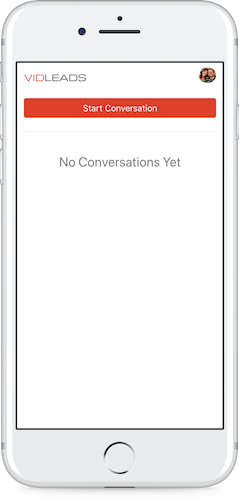
- Create a conversation link. VidLeads will give you a unique web link for each customer conversation.
- Send the link to your customer via email, text message, or any other service you use.
- Customer recording a video on their phone. It is uploaded automatically
- You get an email or text message when the video is ready for you to watch
Features
Email and Text Alerts
Be notified by email or SMS message right when a new video arrives. Respond to your customers quickly and effectively.
Easy and Quick
Sending a video with VidLeads is just like making a recording on your phone.
Videos are sent to the cloud as they record, so your customers don't have to wait for long uploads.
Use On the Go
Play video leads on any phone or tablet, anywhere. View new leads and respond to potential customers at job sites, in your truck, or from your lawn chair!
